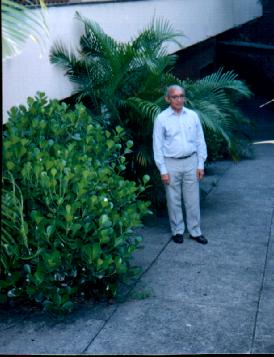Make PROFESSOR BERTHOLDO KLINGER MACHADO´S HOMEPAGE your Home Page

Professor BERTHOLDO KLINGER MACHADO
Professor of Mechanical Engineering at UNIVERSIDADE SANTA ÚRSULA in Rio de Janeiro, Brazil
SEE MY HOMEPAGE,CLICK HERE
HOW TO MAKE PRROFESSOR BERTHOLDO KLINGER MACHADO´S HOMEPAGE YOUR HOME PAGE
To make PROFESSOR BERTHOLDO KLINGER MACHADO´S HOMEPAGE your home page (the first page you will see when you open your browser), follow the instructions below for the relevant browser.
01.Netscape Navigator 4+
1.Click on Edit in the main menu, then choose Preferences
2.Select Navigator from the list of categories
3.Enter the PROFESSOR BERTHOLDO KLINGER MACHADO´S HOMEPAGE URL - https://bertholdoklinger.tripod.com/index8.html - as your homepage
02.Internet Explorer 4+
1.Click on View on the main menu, then choose Internet Options
2.Choose Homepage from the list of categories
3.Enter the PROFESSOR BERTHOLDO KLINGER MACHADO´S HOMEPAGE URL - https://bertholdoklinger.tripod.com/index8.html - as your homepage
03.Opera 3+
1.Click on Navigation on the main menu, and choose Set Home.
2.Click OK
3.When you exit Opera, select the Save Windows checkbox.
4.When you start up Opera, click on Home in the toolbar.
04.Internet Explorer 3+
1.Click on View on the main menu, then select Internet Options
2.Select Navigation from the list of categories
3.Enter the PROFESSOR BERTHOLDO KLINGER MACHADO´S HOMEPAGE URL - https://bertholdoklinger.tripod.com/index8.html - as your homepage
05.Netscape Navigator 2+
1.Click on Options on the main menu, then choose General Preferences
2.Choose Navigator from the list of categories
3.Enter the PROFESSOR BERTHOLDO KLINGER MACHADO´S HOMEPAGE URL - https://bertholdoklinger.tripod.com/index8.html - as your homepage
06.Internet Explorer for Windows 3.1
1.Click on View on the main menu, then choose Options
2.Choose Navigation from the list of categories
3.Enter the PROFESSOR BERTHOLDO KLINGER MACHADO´S HOMEPAGE URL - https://bertholdoklinger.tripod.com/index8.html - as your homepage
07.Netscape Navigator for Apple Mac
1.On the main menu, click on Edit then choose Preferences
2.Choose Navigator from the list of categories
3.Enter the PROFESSOR BERTHOLDO KLINGER MACHADO´S HOMEPAGE URL - https://bertholdoklinger.tripod.com/index8.html - as your homepage
08.Internet Explorer for Apple Macintosh
1.On the main menu, click on Edit then choose Preferences
2.Choose Web browser from the list of categories, followed by home/search
3.Enter the PROFESSOR BERTHOLDO KLINGER MACHADO´S HOMEPAGE URL - https://bertholdoklinger.tripod.com/index8.html - as your homepage
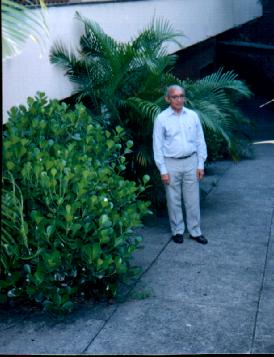
Professor BERTHOLDO KLINGER MACHADO
email me, click here